Do you want to track your social media marketing and use the information to improve your marketing efforts? Using social media metrics from your accounts will allow you to make informed decisions about your marketing. This will include what you have done, and what you should be doing moving forward.
In this article we are focusing on how to use the data social media provides to maximise your results. We are going to arm you with the basic knowledge of the metrics you should be looking at so that whichever platform you use you can make useful decisions.
Contents
ToggleWhat are you using Social Media for?
Before we start talking about the metrics, we recommend asking yourself why you are using social media in the first place.
What are the overall aims and how are you going about achieving them? Everyone uses social media for different reasons. Although they are ultimately there to increase your bottom line, there are numerous ways to go about it.
Some typical reasons for using social media include:
- Raising Brand Awareness
- Selling new products/services
- Keeping people up to date on our business
- Highlighting events
- Educating potential clients
- Increasing traffic to the website.
You may also use more than one social media channel and each of them are suited for different aims and markets. It’s important to use the data to make decisions on which platforms are working for you and which ones needs further work.
There are various ways of viewing your metrics. Examples of these are Insights on Facebook, Google Analytics and Google Data Studio if you want some reporting to go with it.
Social Media Metrics: Visibility vs Engagement
In order to get results online you need people to not only see your post but also engage with it. You won’t get one without the other so it’s important to understand the difference between visibility and engagement. Following that, understand how you can help track the progress on both sides of the coin.
Visibility
Visibility is how often someone see’s your posts online. So, it really doesn’t matter if you have amazing social profiles if no one sees them! Visibility can be broken down into two parts. Impressions, which is the total number of times your audience has been shown your content. And Reach, the number of unique users who have seen your content.
Obviously, both of these numbers need to be high in order to get good visibility but don’t think of them as separate metrics. They are interlinked. If you have high impressions but low reach, it could be that not that many individual people are actually seeing your post. The other way round is better, but naturally you want to be increasing the impressions.
Tips on improving visibility:
- Post at the right time of day – Make sure your content is going out when your users are most active. Read ‘What are the Best Times to Post on Social Media’ on our sister site, drumBEAT Local, here
- Videos – A huge 93% of businesses have landed a customer because of a video on social! Don’t miss out on this tidal wave of social opportunity. Review your products, explain your services, introduce your team… be creative!
- Put social icons on your website – Use icons rather than words and make them stand out on your site. This is one of the best ways to make sure visitors on your website acknowledge your social profiles.
- Start a group – This is available on LinkedIn and Facebook and quickly can make you an authority voice within your industry. Don’t make it about self-promotion, but share relevant content, help others, get feedback and start conversations
- Hashtag – This is more for Twitter and LinkedIn, but you can use a few hashtags on Facebook too. They increase the likelihood of social media users ability to find your posts and lets you tie your posts into topics and conversations.
Engagement
Once someone has seen your post you have won the first part of the battle. Now you want to get someone to engage with that post.
Online algorithms are core to all of the social media platforms and there is nothing they like more than seeing people engaging with your post. It is a clear signal that what you are posting is useful to someone meaning its likely to be useful to someone else and worth showing them.
Engagement also applies not only to your post but your page as well. When you look at Facebook Insights, they will always start with showing you the overall results of your page before being able to delve deeper into the individual posts.
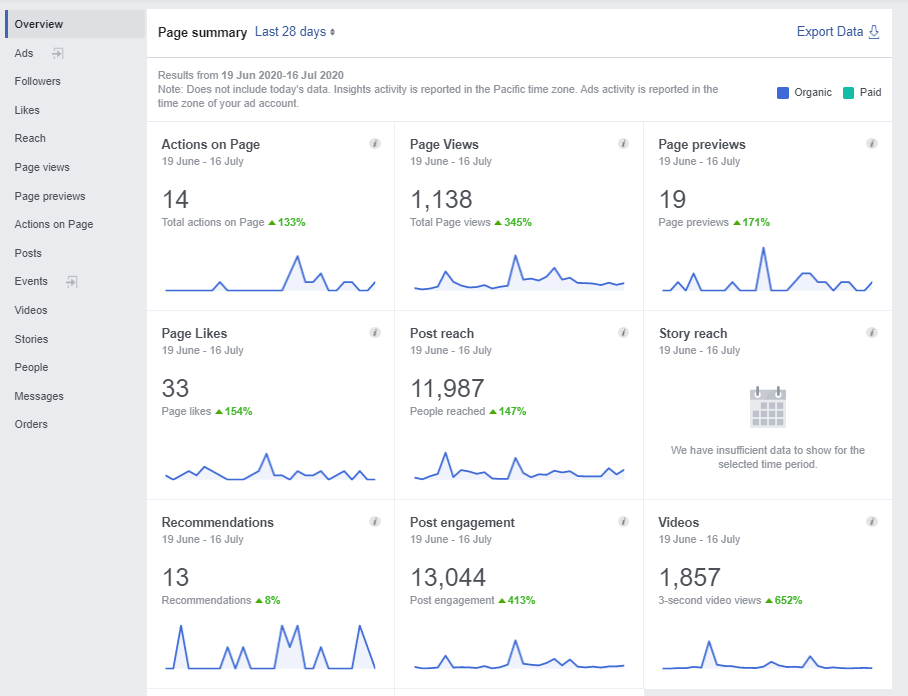
This gives you both a high-level view of your overall progress but also allows you to focus on the individual areas.
Post-Level Metrics:
There are 3 initial metrics that everyone should look at for any posts and they each have their own level of interest attached. The more someone likes your content the more they are likely to progress to the higher intent engagement.
- Clicks – How many people saw your post and clicked on it. This is often the first engagement action for a lot of posts especially when using longer text-based posts when platforms only show a snippet. By people clicking on the post it shows that someone wants to at least read more.
- Likes – Once someone has clicked on your post, the next engagement metric to look at is the number of people who then go on to ‘like’ the post. The terms may differ but a like is an easy action for people to follow especially on platforms such as Facebook and LinkedIn where it is the click of a button.
- Comments – Once someone has read your post, it’s great to hear some feedback. You want people to comment their thoughts and ask any questions. It’s a great way of showing people are interested! When writing your posts, keep in mind how you can encourage someone to comment. If you don’t ask a question in your post, what is the chance someone will comment on it?
- Shares – This is often seen as the holy grail of a post metric. If someone shares their post it means it will be posted on their own timeline and instantly be put in front of their own network of people. This should be the prime aim for a lot of posts as it can quickly grow your audience to see content they wouldn’t normally have seen. There is also a large level of trust involved when someone shares a post. It means they like the content enough and have faith in it to show it to people in their own networks.
Page-Level Metrics
Looking at the overall page metrics shows you how all of the posts are combining together to move towards your intended results.
- Likes – This is one of the main things people focus on. It shows how many people like your content enough to actually follow your page, which in turn greatly increases the likelihood of your future posts being shown in their feed. On the flip side if you start to lose page likes it can also show you that you need to refocus your content.
- Views – How many people have actually visited your page. This means they have either gone to the page directly or via a post.
- Overall post engagement – This combines the metrics for your posts to show a very wide picture of how those posts are been seen and engaged with.
- Responsiveness – This appears as an important metric on some platforms such as Facebook. It shows how long it takes for you to reply to a message from a user – did you do it in a timely fashion? Facebook even shows this statistic on your page and it can make a big difference to your page performance.
Other Useful Social Media Metrics
As well as focusing on the page and the posts, Facebook also gives you a wealth of other information. This can inform your overall strategy and it is useful to research this to see which apply to your efforts.
- Time of day – This is a great report as it shows when your page fans are online and interacting with your pages and posts. This can give you a clear insight into when is the best time for future posts.
- Post Types – All posts are not created equal. You have text posts, image posts, video posts and so on. When planning your social media strategy, it’s important to look at which posts work best. For example, video posts almost always do well, showing better engagement, especially on Facebook. LinkedIn shows that often just text-based posts work best for their platform. By looking at these metrics you can work out what works best for each platform for your company and industry. Just because Facebook likes video posts, it doesn’t mean your video posts will work best. If they aren’t interesting to your user, you may be better suited to images. Use your metrics to make these kinds of decisions.
Conversions; The Ultimate Goal
Once you have got a handle on the different metrics you can use them to inform your social media efforts. It’s important to go a step further and see if these are actually leading to genuine business results. This can depend on your aims, but if your social media strategy isn’t delivering results you either need to refocus your efforts or look at different platforms.
This can be the hardest metric to track as it often needs your social media performance tying together with your website and offline conversions. For an eCommerce site, this is often very easy as, by using Google Analytics, you can quickly see the source of the traffic that led to a conversion. For a lead that came via a phone call this can often be more difficult.
It is important to look at how you to track the overall results of your social media efforts and act accordingly. Even if you can’t accurately track the number of calls coming from social media, you may be able to at least show data that supports any general increases.
Compare your Social Media Metrics!
A metric alone gives you a picture of a point in time. To really benefit from the metrics, you need something to compare them against. Only then can you really establish a baseline and track any improvements.
Comparing periods of time is often the first place to start as it can show any trends in growth. But always look at different lengths of time to focus on both short, and longer-term trends. For example, comparing a week to a previous week can show the impact of specific posts but it becomes a lot harder to see the overall trend of growth.
Also, don’t just stick to comparing one channel, compare them against each other.
Which one do you get the best engagement one? Which one leads to the most calls or sales? Only if you start asking these kinds of questions can you really see where you need to focus your efforts. It doesn’t necessarily mean stopping one platform in favour of another. It may be that you need to better divide your time and also the type of content your produce for each channel.
For example, if you find Facebook is good for brand awareness but not great for leads, you may limit the number of posts, or may decide to only use videos for example. Whereas you may choose to focus on Instagram. We always follow best practice in what we do to make a start on a campaign. This happens only when the data starts being collected and analysed can we really start to make decisions on moving the campaigns forward.
Conclusion to Social Media Metrics
We’ve said it before, but Content is King, Data is Queen.
By tying the two together, you can see real business results and make decisions based on data. But it is also important to focus on the right things.
If your aim is to grow your brand awareness, you may want to focus purely on the number of page likes and the people liking your posts. If you want to track something more specific such, you may need to look at a number of metrics and combine these together to create a more accurate picture.
Would you like to chat about social metrics and ask us any questions on the topic? Get in touch with the team!





